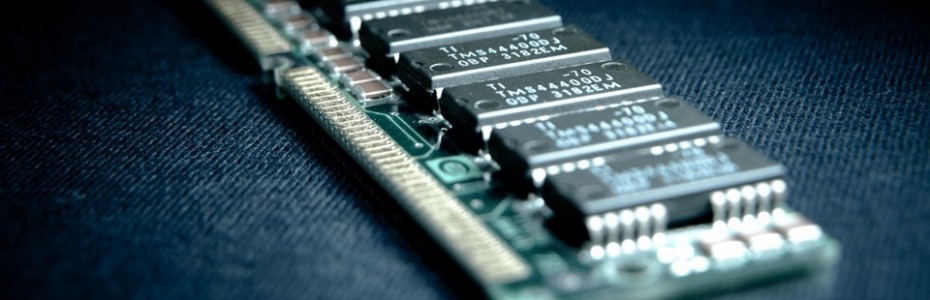Basic GUI Terminology
Basic GUI Terminology
Knowing What You’re Working With Helps Technicians
Getting help with your computer software can be easier when you know the correct terms to use. One of the biggest problems that new computer users have with technical support is not knowing how to correctly describe the problem that they’re having. And it isn’t fair to expect a tech support person to automatically know what a “thing-a-ma-jingy,” or “whatcha-ma-call-it” is.
The following describes the correct names for common components of software so that when you experience a problem, you can effectively describe an issue that you’re having and a technician can readily resolve it.
User interface – this is the visual design of a program. It may contain squares, boxes, words, icons, and buttons. If you’re experiencing insufficient memory for example, you might see black rectangles across the user interface of your software programs.
Title bar – this is the top-most part of a program that displays its own name or it may describe the contents displayed in another part of the interface. If a program is incorrectly coded, you may see a wrong description in this part of its interface.
Menu bar – this part of a program displays menu items and menu options. Some of the most common parts of a menu bar grants access to File commands, Open commands, Save commands, and Print commands. An example of an error in this part of an interface would be if an option was missing or grayed out (lighter in color).
Tool bar – this part of a program displays small icons across the top which represent tools. Clicking an icon will open a tool or process a command that might also exist on a program’s menu bar. Problems in this part of an interface are uncommon, however if you find yourself repeatedly clicking an icon with no results, you can correctly describe the problem by referring to the toolbar.
Minimize, Restore, and Exit buttons – these three buttons are usually located on the right-most upper part of a program’s interface and each allow you to minimize a program’s screen, restore it to its original size, or shut down the program completely.
Scroll bar – this convenient tool allows users to move data up and down the computer screen.
Status bar – this part of a program is located at the bottom-most part of its interface, and it usually displays small messages that indicate the progress of a command or task. If programmed incorrectly, an application might display the wrong information in this area.
Context menu – like the menu bar, a context menu displays when a user right-clicks on something. It displays commands just like what you see on a File menu or a Help menu.
Input box – input boxes are usually small rectangles that allow you to type data into a simple interfaces like a webpage or browser window. If you find that you can’t type information into one of these, you can effectively resolve the issue with a technician by calling it an input box, rather than a “white rectangle,” or “place to put in text.”
Button – buttons perform a command after a user clicks them with a mouse. Problems occur when the text of a button is grayed out or if it doesn’t appear to sink into the screen when clicked.
Check box – a check box is a small box that allows a user to indicate several choices among many. When clicked, a small “x” displays inside a box. Similar to the check box, a radio button allows a user to indicate a single choice among many. Problems with radio buttons and check boxes occur when a user makes one choice, but the interface reacts as if the user made many choices (or none at all). When describing a problem to a technician, be sure to indicate whether the problem occurs with a check box or a radio box. Computer novices mistakenly interchange the names of both of these controls.
Playstation 3 Insides
Playstation 3 Insides
The Sony Playstation 3 has created headlines in the world of technology. There are two Playstation 3 models, the 20GB version and the 60GB version. Gaming experts have stated that it is much too early to tell what Playstation 3 will achieve and it much more rational to wait for a year before passing any conclusions for the PS#.
So what makes the Playstation 3 insides exceptional than the rest of the video game consoles in the market today? Well, Playstation insides, particularly its hardware, are remarkable and state-of-the art. Here’s what makes up the Playstation 3 insides:
Cell Processor is one of the very sophisticated Playstation 3 insides, and is ready to support GenX computer amusement. Instead is utilizing off-the-shelf personal computers components, the Playstation 3’s 3.2GHz Cell Processor was created from scratch especially designed for PS3. The Cell Processor is a combined effort between Sony, Toshiba, and IBM, and features a core that has seven synergistic processing units. The power given by the processor provides stunning realism to games, as well as realistic effects.
Giga-bit Ethernet is among the impressive Playstation 3 insides, having a pre-installed hard disk drive, which will allow content downloading from World Wide Web, as well as play online with players from all across the globe.
Dolby Sound which is 4.1ch having LPCM and DTS
Input and output ports that display from PAL, HD, and NTSC relays are also one of the Playstation 3 insides features.
Digital media hub with Blu-ray player; Playstation 3 60GB version has the capability to read digital pictures from digital cameras, USB devices, CD’s, and more. It also has a remarkable internal media reader, Wii, and album and photo viewer; as well as supporting a surprising assortment of music folders including AAC, WAV, ATRAC, and MP3’s. Moreover, the PS3 plays Blu-ray disc with clarity and high definition.
The Playstation 3 insides also hold a noise level that is compatible with PS2’s, and the cell processor can play through a blue ray disc on a 48Mbps. It also has an aesthetic and user-friendly interface, although specific features are concealed under several levels. The controllers of the PS3 are also at high precision having sensitive six-axis motion, as well as having technically perfect sensing.
As far as the initial reviews on Playstation 3 go, the device is positioned to be the most excellent in media and gaming entertainment console. It takes home amusement to a next level of challenges and excitement.
Find More Gaming Computers Articles
Finding Ink Toner
Finding Ink Toner
When it comes to keeping up with your home computer, it can be a bit of challenge maintaining the vast array of needed upgrades and replacements. No part of the computer requires such frequent attention as the printer; the regular replacement of the ink toner can be both unexpected and expensive.
The computer printer ink toner, while complex in its appearance, is really a rather simple design. The replaceable ink cartridge contains separate compartments for each ink color, each with its own metal sensor that communicates with the computer. When the computer communicates to the printer, separate signals are sent to each of the mental receptors. In turn, the receptor heats accordingly, so that the ink is warmed and released onto the paper beneath. While this seems like a complicated process, it actually takes only seconds.
Finding affordable ink toner can be accomplished in a number of ways. While you can certainly find a variety of ink toner in any number of retail supply chains, they can often be expensive – due in part to the high prices associated with brand names.
Look instead for generic brands of ink toner; visit smaller, local stores rather than the mega supply stores. You’re more likely to find a better deal on non-brand ink toner. Do some shopping around and you’ll discover there are actually quite a number of locations that will serve to bring you the most inexpensive deals on ink toner.
When searching for affordable ink toner, be sure to research online resources. You’ll find a myriad of online stores that offer ink toner compatible with many different printer manufacturers. As with traditional shopping, you’ll often find that online stores offer guaranteed products, warranties, and top-notch customer service. Additionally, often shipping is expedient and free of charge. And it goes without saying that you can’t beat the convenience!
Additionally, ordering ink toner online allows you to keep track of your order history for quick and convenient future ordering.
Online ordering will ensure that you will find what you need no matter what the size, color, or style. Customer service representatives have access to resources around the world and can easily locate any product you need.
Ensuring the continued and affordable supply of your printer ink toner will make all your future computer projects enjoyable and successful.
Linux
Linux
Linux is a relative newcomer to the operating system scene. It is based on Unix technology developed as part of a programmer’s dream of freeware operating systems that people could download, analyze, change, and then re-distribute.
The first Linux systems were completed in 1992 by combining system utilities and libraries from the GNU program which was another freeware based operating system. Since then, Linux has gained the support of corporations like IBM, Sun Microsystems, Hewlett Packard, and Novell.
Linux is predominantly known for its use in servers. It is used as an operating system for a wider variety of computer hardware than any other operating system. Linux is used on desktop computers, super computers, mainframes, and embedded devices such as cell phones. It is packaged for different uses in Linux distributions which contain the Linux kernel along with a variety of other software packages tailored to specific requirements.
Many people feel that Linux is only for use by computer experts. This thought came about because many mainstream computer magazine reporters cannot explain Linux in simple terms. This is mainly because they lack experience using the system.
While Linux is growing in popularity, adoption of it as an operating system by regular computer users has not been as easy as its developers had hoped. That’s because changing over from another operating system like Windows is often difficult. Plus, many software programs are designed to run on Windows only. However, significant progress continues to be made towards hardware compatibility.
Advocates of the Linux operating system say it is one of the most exciting products in the computer industry today. It is a secure system, low cost, and provides an outlet from vendor lock-in.
Linux was originally developed as a freeware product and remains free in most cases. However, some corporations have established business models that involve selling, supporting, and contributing to Linux and free software. A number of companies offer a specialized version of Linux which adds support packages to the system software.
Another advantage of Linux is that the desktop software that is in high demand is usually of high quality. This includes word processing programs, spreadsheets, e-mail clients, and web browsers. They have software applications that are comparable to such products as Microsoft Office and more.
If you are a gamer, you will find some restrictions when it comes to software programs that will run on the Linux system. While progress is being made to make gaming software compatible with the Linux system, there still are relatively few games that can be played on a Linux operated computer.
Many experts say that Linux is the future of computer operating systems. With the near monopoly of Microsoft Windows, this is generally thought of as a great indicator that people will have many more choices in the future when it comes to their computers.
More Gaming Computers Articles