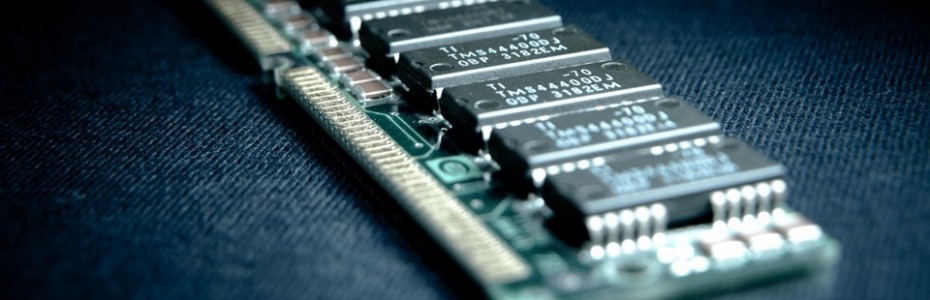Acer Aspire 3004WLCi – A Quick Review
Acer Aspire 3004WLCi – A Quick Review
I recently found myself in need of a new laptop. With a tight budget and moderate needs, I knew it wasn’t going to be easy to find a product that would do what I wanted and still be in my price range.
As a Network Technician and a Web Designer, I needed a machine that would have enough storage to store all my software, projects for my clients, and still be able to handle an occasional temporary operating system backup from a client’s machine. The qualifying candidate also had to have a decent amount of RAM and a reasonably fast processor to keep up with the demands of multitasking and using Studio MX ’04 on a daily basis.
At first, I checked the auction sites, the refurbished outlets, and the wholesale warehouses. I found a few good deals for under 0, but nothing that would handle the processing load that Studio MX 2004 would place on it. The average machine had 256MB of PC133 RAM, a 20GB HDD, and a 1.0GHz Pentium processor. Not too shabby for a student machine, but for daily service in the fields I work in, not nearly enough space or power to keep up with my demands.
I quickly realized that a new laptop would be needed in order to meet my needs. Realizing that most decent laptops are priced at over ,000, I wasn’t expecting a whole lot when I started shopping around. However, to my surprise, a local retail chain had a special running on the Acer Aspire 3004WLCi for 0 after a 0 rebate. This was the top end of my budget, but the specs were far more than what I thought I would find in this price range.
Quick Specs:
AMD Mobile Sempron 3100+ (1.8GHz) w/ 256K L2 cache
512MB DDR333 SODIM RAM (expandable to 2GB)
60GB 4200rpm Hard Disk Drive
15.4 Wide Screen WXGA Monitor
CD-RW/DVD-ROM Combo Drive
3 USB 2.0 Ports (1 front / 2 side)
Front Audio / Microphone jacks
Integrated Microphone / Speakers
Integrated Audio Controller
Integrated Video Controller (up to 128MB shared)
Integrated 56Kbps Data/Fax Modem
Integrated 802.3 10/100 Ethernet NIC
Integrated 802.11b/g WiFi
Maximum screen resolution: 1280 x 800
External monitor maximum resolution: 2048 x 1536
One type II PCMCIA Slot
AC Power Adapter / 4-cell lithium-ion battery
1.5″Hx14.3″Wx11″D / 6.2lb. w/ Battery
Microsoft Windows XP Home SP2
OK, before I go into the Pros and Cons of this system, let me first say this… As a Network technician, I’m a bit of a stranger to Acer products. I’ve seen them before, but I’ve never used them. In an industry dominated by Dells and HPs, Acer seemed more of an “off-brand” to me. With that in mind, I wasn’t expecting a whole lot for my money. Fortunately, I was not disappointed, but neither was I entirely wrong.
Also, it is worthy to note that before I used this machine, XP Home was trashed in favor of XP Professional SP2 and I went through the system and performed several minor software performance tweaks on the operating system; all of which can be performed using the native Windows XP Pro utilities.
Pros:
The Acer Aspire 3004 WLCi is a reasonably powerful system for 0. Even at the original 0, this system is hard to beat in the performance department. The Sempron 3100+ processor is surprisingly fast and capable. It handled running Dreamweaver MX 2004, Fireworks MX 2004, Microsoft Word 2003, Microsoft OneNote 2003, Firefox 1.5, Internet Explorer 6.0, Opera 8.5, Resize Browser, CPick, Java JRE, NOD32 Anti-Virus, Hotmail Popper, and several system services and minor utilities running in the background simultaneously and didn’t complain or produce any unacceptable sustained CPU usage spikes. This is partly due to the generous and fast 512MB of DDR333 RAM, but even so, the processor surprised this long-time AMD user.
The 60GB hard drive provides an ample amount of storage for average users. It is on the lower end of my requirements, but sufficiently large enough to handle all my installed software, over 12GB of service software needed for service calls, all my client projects, and it still has enough space left over to easily accommodate a 20GB client system backup.
In addition, this system has a very good Broadcom WiFi controller. In my 3 story townhouse, which has excellent insulation, this system can be used anywhere in my home with a signal strength of “Very Good” to “Excellent”.
The system is ergonomically laid out. I have rather large hands, and most modern laptops are entirely too small for me to realistically use for any extended period of time. Usually, within 20 or 30 minutes, my wrists and hands begin to ache from trying to maintain a very unnatural position in order to type the documents I’m working on. Not so with the Aspire 3000 series. These laptops have a relatively large chassis with a keypad that is almost perfect for someone with large hands. I’ve actually found that I can type nearly as fast (roughly 35wpm) on this laptop as I can on my desktop system that has an ergonomic split keyboard (40wpm).
Cons:
If you’re looking for a Multimedia system, or if you plan to do any graphics intensive gaming, keep on looking; this system is not for you. Even with the widescreen WXGA display, this machine is not well suited for watching DVDs. The integrated video controller is only acceptable and the monitor requires a lot of “fiddling” with in order to find the “just right” position for viewing. Furthermore, the glare on the screen of this unit is terrible. I’ve found that in most brightly lit rooms I’m spending more time straining my eyes to see past my own reflection. Also, the viewing angle is unimpressive. If you try to view the screen from anything greater than 15 degrees in any direction, you’re either looking at a washed out or negative variation of the original. I’ve never been a big fan of LCD. I’ve always felt that a high quality CRT always looks better, but this screen is more reminiscent of a LCD of three years ago than a brand new product.
The integrated audio and video controllers are a definite sore spot as well. I’ve always preferred expansion controllers over integrated controllers, but in this price range, I knew I would be stuck with the so-so quality of an integrated controller. No surprise here. As usual, the quality and performance is sub-par with these controllers, but for my needs, they do the job. However, if you plan on listening to any audio playback on this machine, you had better pack a quality set of headphones. The tiny speakers on this machine are terrible sounding. Again, no big surprise.
Now, about battery life. I don’t know who was in charge of defining this aspect of this machine, but they need a checkup from the neck up. Battery performance on this machine is absolutely unacceptable. Unless you tune the system down significantly, it is very difficult to squeeze more than an hour of real usable time out of this system’s battery life. The manufacturer states that it will run for 1.5 hours on the battery. I’ve never been able to get more than an hour out of the unit. In this day and age, this is not acceptable. Fortunately, there are very few occasions when I need to use this system where I’m not close to a power outlet.
My only other major complaint is the lack of expandability of this system. You get two SODIM memory card slots (filled with 256MBx2 sticks from the factory), three USB 2.0 ports and a Type II PCMCIA slot on this machine, and that’s it. No internal expansion capabilities, no firewire, no serial or parallel connections, and you cannot swap out the combo drive easily. Given the price range of this system, I’m really not surprised, but I am a bit disappointed. Fortunately, there are an abundance of USB adapters available that allow me to do whatever is needed.
Summary:
If you just need a basic system for work or school related tasks the Acer Aspire 3004WLCi is a solid performer that can handle average use with ease. I would definitely recommend this unit to college students or traveling professionals who need an inexpensive, user-friendly laptop, but who do not plan on using their laptop on batteries very often, or who do not intend on playing many games or movies. For the price conscious consumers out there, this system is definitely worth the money. In my humble opinion, you get more than what you pay for, but not by much.
Find More Gaming Laptops Articles
High Performance Computer – What You Must Consider To Play Modern Games
High Performance Computer – What You Must Consider To Play Modern Games
Even though the video game consoles of today have taken over all the old systems the PC games of today are still some of the number one rated games on any system. The way the computer works is different then what kind of graphics that you will have in your Xbox or Playstation. You will have a motherboard with either single or double graphics card ability. If you have an SLI ready motherboard then that means that you have the best motherboard that money can buy and you also have the best graphics as well. You will be using two graphics cards over the power of one which will make your computer not only not lag but will make the image clearer then purified water.
The big thing about computers and playing video games on them is you can keep upgraded your computer without having to buy a whole new system. You can however upgrade your other video game systems but then it becomes illegal to play your upgraded systems online like you like to play. That is because they sell the systems how they want them to be played if they had wanted everyone to be aim botting then they would have given you that privilege but you cannot and therefore you just need to spend your upgrading money on your computer unless you are “modding” out your Xbox and you plan on just playing on other servers and not the main Xbox live feed.
PC gamers are always looking for the next best piece of technology to help them get an edge in their online games. Heck, they’ll take a minor boost in a games frame rate if it means shoveling out a few hundred bucks for a new video card or processor; but, with so many hardware configurations and different applications, what exactly is a high performance gaming computer?
There is no single computer that is going to outperform every other computer on the market. Sure, one computer might be optimized for high a high frame rate, but that might come at the cost of being ale to multi task, while another computer may place emphasis on multitasking and being able to play a game at a lower frame rate while still being able to use a web browser.
A truly high performance gaming computer is one that has been optimized to perform as specific task, whether it’s playing one game (like Counterstrike), or playing a game and using several applications (like World of Warcraft and a browser). These machines have been optimized to the point that doing something else – such as multitasking – is discouraged.
If you want to really play games on your computer flawlessly then you are going to have to spend some money to make the computer that you want. You are going to need at least 2 gigs of RAM. A good graphics card as well. You just need to go to online and you will be able to get a good gaming computer for under 00. I mean everything that you want and top of the line for that price.
Find More Gaming Computer Articles
The Growing Trend Of A Computer Programming Degree
The Growing Trend Of A Computer Programming Degree
Computers and the Internet have streamlined their way into the homes of people all over the world. Currently, more than three-quarters of homes in the United States have a computer. The abundance of computers all over the nation provides numerous career opportunities and degree programs associated with technology. One program that has become more and more popular since the boom of the computer is a computer programming degree. Gaining a degree in this program offers benefits such as being able to work from home and job security, which is an important benefit in any career field.
In 2006, CNN Money named software engineers as the number one job in the United States. The reason why software engineering is a huge career field is due to the fact that practically every part of the business world is in need of software engineers. From financial establishments to institutions of higher education, many organizations house their own Information Technology department raising the need for individuals who are knowledgeable in computer programming.
Computer programming goes far beyond the basics of normal computer programs. Knowledge in math and problem solving are key elements to being a successful computer programmer, along with more advanced and intricate computer skills. These skills are enforced through a series of classes and course work that emphasizes the importance of problem solving and math in the technology world. These skills are important due in part to the fact that in computer programming, there is no set of guidelines to follow when trying to correct a problem. Therefore, computer programs are required to analytically evaluate a situation to come up with the best possible solution to fixing the problem. Receiving a computer programming degree will give students these important skills to become successful software engineers and computer programmers.
There are many different sides to computer programming, such as Internet applications, databases and networks that students must learn while receiving a computer programming degree. Through course work, students will learn to design and implement popular web applications, such as Microsoft Visual Basic, Microsoft Visual C# and Java. Students will also learn analyzing, designing, building and implementing database-driven websites. Knowledge in these subject fields, along with analytical and mathematical skills combine to give students the experience and confidence they need to be successful in the computer programming world.
Along with the technical aspect of this career field, a computer programming degree also offers course work in different areas. These courses include education, communications and science among other areas of interest. Course work associated with a degree in computer programming offers the foundation for a well-rounded education. Not only will students be well versed in designing computer programs and following them through to implementation, but they will also learn to clearly communicate with their colleagues and explore different career fields made possible by a degree in computer programming.
Along with obtaining a computer programming degree, students following a computer programming curriculum will be given the tools necessary to complete required exams. These exams include becoming a Microsoft Certified Professional as well as a Microsoft Certified Application Developer. Successfully completing these exams opens a door for an endless amount of career opportunities upon completion of the degree. If an individual is interested in the Internet, website development may be the perfect job. On the other hand, if a student is more of an individual and interested in creating a computer program from scratch they would find working as a program developer more fascinating. There are endless possibilities once an individual receives their degree, and whatever their passion may be, there is a job out there for everyone.
Six Things To Do On Long Plane Trips
Six Things To Do On Long Plane Trips
No matter how long the flight, a long plane ride can feel like an eternity. Even though flying is the fastest way to travel, you can feel like you’re wasting time, bored, and restless if you don’t have activities planned for your trip. Here are some things you can do on your next long plane trip.
Read a Book or Magazine
Although you may not normally have time to sit down with a good book and read, a long plane ride is the perfect time to catch up on reading that book you’ve been meaning to get to or your favorite magazine. That’s why books and magazines are the top selling items in the airport stores.
Sleep
Need to catch up on some much needed sleep? A long flight can be a great way to get those extra Zzzs and kill time on way to your final destination. Some tips for a more restful sleep include bringing a travel pillow, wear comfortable shoes you can slip off easily, and use snoring prevention, like Breathe Right Strips, if you have been known to snore. Nobody wants to sit next to a snoring passenger, so plan to be comfortable yourself and let others enjoy their flight as well with snoring prevention.
Work or Study
A long plane trip is a great time to get some work done or study for school. It’s quiet so you can focus on your work. Laptop computers make it even easier these days to write a paper for school, study for a big test, or complete the work you need before your vacation or business trip. Take along a pen and a pad of paper too in case you want to joy down some notes.
Play Games
Everyone likes to play games! If you are traveling with someone you can play cards, a magnetic board game, or on a laptop computer. If you’re flying solo you can still play with handheld portable games or computer games. Make sure you bring an extra laptop computer battery since gaming tends to drain your battery quickly, and you may not have anywhere to plug in while flying.
Puzzles and Brain Teasers
Kids and adults can both have fun with crossword puzzles, word search puzzles, and Sodoku, the hottest new game of logic. You can buy a book of all of these puzzles mixed together to entertain and challenge you.
Music or Audio Books
With the popularity of portable Mp3 players like iPods, taking music with you anywhere you want is easier than ever. You can also get a new book on tape, CD, or digital download. So for those of you who don’t like to read, now you can have the book read to you for the same cost as the book itself. What a deal!
If you are planning on taking a plane ride over 2 hours long, try bringing a few items to do on the flight. Take a magazine, sleeping pillow, music, and a laptop computer to be sure you’ll always have something to do on your trip.
Download Computer Games – Before Deciding To Buy One
Download Computer Games – Before Deciding To Buy One
The Internet is not only a good source of information on about every subject. You will also find many sites that allow you to download new programs and other useful software that you can copy directly to your computer. It also offers files that contain videos, music and games. Before you can use these files, they first have to be copied to your hard disk. This process is called downloading. Webpages usually have links to downloadable files.
If you click on one of these download links, your browser immediately copies the files onto your computer’s hard disk drive.
Today, there is a very wide range of different kinds of computer games that you can download. Very often big gaming software companies allow you to download a trial version of a game that they have just released. They call these either trialware or shareware.
Typically, the companies provide shareware so you can download the games and try before buying it. The games usually are demo versions with limited features.
A shareware is accompanied by a request for payment that the person who downloaded the computer game is required to pay after a certain amount of time has past.
Free trial software is one of the main reasons for the rapid growth of the gaming industry. Today the industry is worth more than billion. With games costing an average of , it’s a wise decision to download computer games for trial first. Most new video games released have their own dedicated website, so players can be updated on latest news and sequels. Many of the computer games offering a free trial have a specific mission that the player can try out. In this way he can get a feeling for the scenarios and the overall design of the game.
If you want a new gaming software, there are thousands of downloadable games available on the internet including classic games that you may not find in a regular software store.
Nevertheless there are disadvantages downloading shareware. The main drawback when downloading computer games is that the bigger the file size, the longer it will take your computer to write the information on its hard disk drive. This often can be a tedious process that can tie up your phone line for a long time.
Another factor that may affect the time it takes your computer to download the game is when there are a lot of other users that are trying to download the same file as you.
Then there is the virus worry. Many users worry that downloading a file could result in their computer being infected by a virus. However, times have changed and what was a problem in 2004 is no longer a problem in 2006. Big companies have their websites scanned for viruses on a regular basis and files offered for download are also scanned.