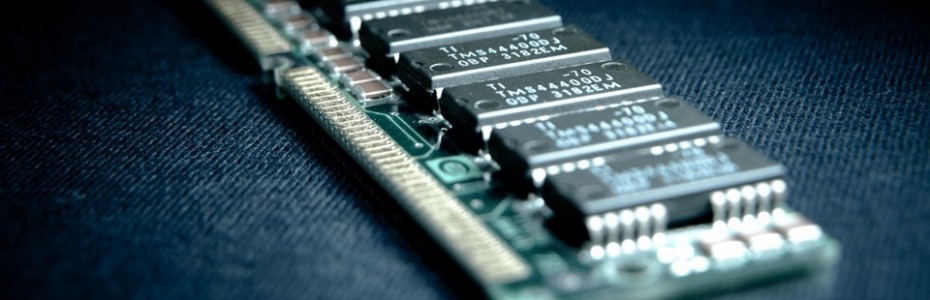Help Look After The Planet Recycling Your Old Computer
Help Look After The Planet Recycling Your Old Computer
Today the environmental impact of old computers, computer related parts and other electronic goods is a serious growing concern. There are so many computer Organizations who are ready to deal with old and damaged computers. They are ready to accept all types of obsolete and working computer equipments such as CRT monitors, printers, scanners, fax machines, etc. regardless of their age and condition. They also help in recycling the printer ink cartridges, laser toners, etc.
There are annually several millions of computers that are becoming obsolete. It is very much harmful for the environment if the waste computers are used to fill lands. Even it is a crime if the disposal of computers is used in landfills under different sections of environmental laws. The environmental concern regarding the disposal of computers is mainly due to the monitors because the cathode ray tube contains four to five pounds of lead which contaminates our environment very badly. There are also other hazardous materials in computers which are not at all good for our environment such as mercury, cadmium, hexavalent chromium, etc. These materials seems to effect our health by causing high blood pressure, liver and nerve disease, blood with poor iron and even brain damages. Even the groundwater near a landfill also gets contaminated due to these hazardous materials.
Basically for these reasons different Environmental Laws have banned the illegal landfills by the disposals of computer equipments. These Laws says that the damaged and waste computers must be sent to a reputable recycler for better and harmless recycling. The process of recycling should be done regularly so as to protect from the huge pile up of old and waste computers. In addition to the environmental benefits different computer organization are also benefited by the recycling process. Different parts of the waste computer come handy for the remanufacturing of computers. Even these organizations can use these old computers as a medium of storing backups.
Three better options for disposal of old Computers –
It is not advisable to throw an old computer in the garbage. However, the disposal of computers can be utilized in three important phases without violating the environmental rules. They are 1) Reuse, 2) Recycle and 3) Trade in. By the term ‘Reuse’ it is meant that the computer is sold in secondary reduced price to some office or some individual for further use. As illegal landfills by the disposals of waste computer equipments have been banned by the Environmental Laws therefore Recycling is the best option is such case. The recycling is basically done to those computers which are extremely old and broken. Lastly the Trade in option gives us the opportunity to get our money back or even allows us in the exchange option.
Families are Beautiful
Families are Beautiful
It’s nice when the whole family spends time together. You share a special bond between one another that cannot be recreated with anyone else. Father, mother, sister, brother, you all belong to each other in a special way. Each member of the family needs to rely on each other for love, companionship, advice, support and sometimes just to listen. Times aren’t always going to be smooth sailing. A family that is strong in love can make it through the worst of times.
In order for a family to work well together, each member needs to give of themselves to one another, without thinking about getting anything in return. This is giving from your heart. If each member were to do this, everyone’s needs would be met and there would be no selfishness in your family, only true love for one another.
Sometimes in a family, there can be a fight where it is so bad, that one seperates themself from a member of the family or the entire family for a long period of time. It’s a shame when something like this happens. It can hurt a family really bad. There’s bitterness and pain that winds up leaving a void in one’s heart because they seem to have lost that bond they once had. No matter what happened or how terrible it may have been to cause such a seperation, families need to be reunited. Forgiveness can mend more than one heart. Pride is not worth losing family over.
There’s nothing like having dinner together as a family. There’s just something that makes the end of the day more pleasant. Take for instance if you had a bad day or you have a problem that you would like to discuss. Here at the table, you have loved ones that are willing to listen and help you get over your bad day. Nothing like quality time with your family. You have to eat, right? Eat together and spend that time keeping the bond tight and the love flowing.
Family time together, whether it would be watching a movie or going to a movie, or a day in the park, or maybe a camping trip(here’s a hint:you could even camp out in your backyard) it’s what you do with the time you have together. There’s many things a family could do together. Sometimes there’s always that one member who doesn’t want to go. If you are that one member, forget about yourself and think of your family. Remember that you are not always going to be living together. The time is going to come when either you are going to be moving out or if your the parent your kids are going to be leaving. Don’t miss out on the time you could be sharing with one another. Quality time together is important.
Many households have both parents working. The kids come home from school to a empty house. These days even if everyone is home, you can still be seperated. There are so many electronic gadgets to keep everyone busy by themselves. Let’s see what we have. Cell phones, gaming computers, laptops, ipods, mp3 players, video games, 200 plus channels on T.V., etc., etc. All the things on the web that will keep you busy like blogging, chat rooms, my space, and so on. There are so many things one can do to entertain themselves without the family. Most of these things can be addictive. People can become strangers in their own family.
It only takes one family member to get the ball rolling. So if your family is not as tight as it should be, you could be the one to change it. There’s nothing worse than sitting down one day and looking back at the time one missed with their family. You can’t go back and change things. Regret is very painful and it will last you the rest of your life. May God Bless You.
CNC Machine Setup and Operation
CNC Machine Setup and Operation
Computer Numerical Control Machines are sophisticated instruments that only trained CNC operators should operate them. There are certain rules and guidelines to consider if you are planning to use a CNC machine by yourself.
CNC checklist before startup
Before starting up the Computer Numerical Control Machine, there are safety rules that must be considered first. First important aspect before starting up the CNC machine is to ensure your own safety, therefore wearing protective gear, such as eye glasses and short sleeved shirts is an important dress code during CNC operation. You should also be careful whenever you are handling tools and sharp edged work pieces to avoid any accidents. You must also ensure that the cutting tools are fastened in the machine spindle to avoid any movement during the cutting operation.
Actual Startup, Operation and Machine Setup of the CNC
The Computer Numerical Machine startup procedure varies depending with the type of machine being used but usually there is a main power switch or a circuit breaker to turn it on. Some machines also require hydraulics or air pressure before it starts up.
When the Computer Numerical Machine starts up, the machine usually starts at its Machine Home Position. The Machine Home Position allows the control and the machine to have a preset starting position for all its axes. After startup, the CNC machine must be sent to this position before the work begins. This position will later be changed to an appropriate location whenever you are machining a particular part of a product.
The Tool Length Offset Value or TLO is the distance from the tip of the tool from the spindle in the Home Position. The TLO must be set for each tool in the current job. The TLO can be set using a height gage, fixture location, as well as the reference tool. When these values are determined, they are stored in the Controller to be used during the program operation.
After setting the Tool Length Offset Value it is time to setup a part origin of a CNC machine. Setting up the part origin on a CNC machine is the same as setting up a conventional machine. It usually involves positioning the axes to a point where the plan designates as its origin. There are many ways to locate the position on the reference point, it is by using edge finders, wigglers or magnifying glasses.
After setting up the whole system for the Computer Numerical Control, it is time to Load the program to the machine. Program loading is different for each machine. Some machines have tape readers to input the program into the Computer Numerical Control Machine’s memory. Newer machines have internal or external floppy devices to input the program to the machine. After the program is loaded to the machine, the CNC machine is now ready to use.
There are certain instances when you have to change the tools in the Computer Numerical Control manually during machine operations. When a certain machining operation is complete, the program will move the aces to the tool change position and display the next tool needed. It is now the job of the Machine operator to remove and replace it with the next tool.
Extra Care must be taken whenever you are starting operations with the CNC machine, any mistake taken during the part of the operation may lead to serious injuries from the machine operator.
More Computer Part Articles
The Good Old Arcade Game: History And Development
The Good Old Arcade Game: History And Development
Gaming is already a part of our lifestyle. Starting in childhood, once we see moving images of gaming characters, we have the curiosity to try controlling it. It lasts until our teenage and adult years; we consider gaming as one of the entertainment alternatives when we are feeling bored.
Different genres of games are starting to pop up such as online strategy and role-playing games. But do you still remember the good old arcade games? That Pac-man eating yellow dots and Mario and Luigi consuming mushrooms and flowers to rescue the princess from King Koopa? These games are considered to be the ancestors of the games that you play today on your computer or videogame station.
History Reminisced
Old arcade games started after World War II, after Ralph Bauer invented the perception of creating an electronic game system to the television screen during the early 1950’s. When he presented his ideas to Magnavox, a television company during that time, it was approved and resulted in the release of a refined version of Bauer’s Brown Box prototype, which is known as the Magnavox Odyssey in 1972.
It displays only spots of light on the computer screen and it requires the use of translucent plastic overlays to reproduce the appearance of the game. In other words, this gaming version is prehistoric compared to present gaming standards.
The first gaming console system that was invented is known as the Atari 2600, which was released in 1977. It used plug-in cartridges in order to play different games.
After the release of Atari 2600, old arcade games started their Golden Age in the gaming industry. This is considered to be the era when the popularity of such games increased drastically. It began in the late 1979 when the first colored arcade game appeared.
Old arcade games started to gain their momentum in the gaming industry during the release of the following:
• Gee Bee and Space Invaders in 1978
• Galaxian in 1979
• Pac-man, King and Balloon, Tank Battalion, and others in 1980
During this era, arcade game developers began experimenting with new hardware, developing games, which used the lines of vector displays as opposed to the standard raster displays. Few arcade games derived from these principle, which became a hit including the Battlezone (1980) and the Star Wars (1983), which are all from Atari.
After the vector displays, arcade game developers were experimenting with the laser-disc players for delivering animations like in the movies. The first attempt is the Dragon Lair (1983) by Cinematronics. It became a sensation when it was released (there are instances that the laser-disc players in many machines malfunctioned due to overuse).
New controls were also cropped up in few games, although joysticks and buttons are still the arcade game standard controls. Atari released the Football in 1978 which used the trackball. The Spy Hunter introduced a steering wheel with resemblance to an actual one, and the Hogan’s alley made use of tethered light guns.
Other specialty controls like the pedals in racing games and a crossbow-shaped gun in Crossbow were also developed in this era.
Now, with the enthusiasm of modern game developers, they tried to revive this old arcade games by means of enhancing its graphics and producing newer versions. This manifestation only shows that good old arcade games are still a great alternative to modern computer games.
Find More Gaming Computer Articles
Electronic Notebooks: Why Businessness Need Them
Electronic Notebooks: Why Businessness Need Them
Take Note
Notebook computers, commonly referred to as notebooks, are personal computers that are very light. To understand the notebooks concept you need to understand what personal computers are.
A personal computer is relatively small and inexpensive, compared with the computers of large businesses and organizations that act as servers or run computer operations on a grand scale. Personal computers are made for the use of individuals or small business entrepreneurs. Many personal computers are used in home offices nowadays. Many rely on notebooks as their only or their additional choice.
Personal computers can be purchased for a few hundred dollars or several thousand. Notebooks are somewhat higher in cost. All personal computers are based on the technology of microprocessing that enables the computer and notebook manufacturer to install a complete CPU on one computer chip. A business can use a personal computer, and sometimes a notebook, for accounting tasks, word processing, desktop publishing projects, database management, and spreadsheets. Notebooks or personal use PCs are often used for gaming, music and even movies.
Before notebooks the first personal computers showed up towards the end of the 1970’s. The Apple II, launched in 1977, was one of the first personal computers. It became one of the most popular as well. The introduction of new operating systems and new computer PC models seemed a nearly daily routing during the end of the 1970s and into the early 1980’s. The IBM PC was introduced in 1981, taking over first place status among personal computers. At this point, with the exception of Apple, many personal computer brands and manufacturers fell by the wayside thanks to IBM’s onslaught.
The result, still prior to notebooks, was the production of IBM clones by other manufacturers. These clones, with nearly the same internal components as the real IBMs, were much less expensive. They used the same microprocessors and could run identical software. While IBM, thanks to price and innovations that weren’t accepted such as the OS/2 operating system, is no longer the preferred PC brand, its notebooks are widely acclaimed.
Now personal computers are divided into two types – PCs and Apples. Personal computers, whether desktops, notebooks or laptops are designed as single user machines and run on microprocessors. They can be linked into a network, however, to use several of them together. The power of personal computers varies considerably from one to another.
Notebooks typically weigh considerably less than PCs – fewer than six pounds. They are typically so small that they can easily fit into their own carrying case or briefcase. Notebooks use a flat panel technology to have a display screen instead of the monitor that runs as a separate piece of hardware on a PC. Notebook display screens have considerable variation in display screen quality. The resolution can be either VGA (video graphics array) or SVGA (super VGA.) Designed by IBM, VGA systems provide a text mode resolution of 720×400 pixels, and a graphics mode of either 16 colors (640×480) or 256 colors (320×200.) The latter is the most common. SVGA is a standard for graphics, with greater resolution than the original VGA. SVGA supports resolution of 800×600, equal to 480,000 pixels.
The computer power of notebooks is actually just about equivalent to that of personal computers. Notebooks have the same capacity for memory, the same CPUs, and the same disk drives as PCs. The small package this power comes in is what makes them more costly than the PCs
One of the most popular aspects of notebooks – what makes them preferred to PCs for many road warriors, is their portability. Notebooks have battery packs installed so they can run without electricity for 2-4 hours before having to be recharged.