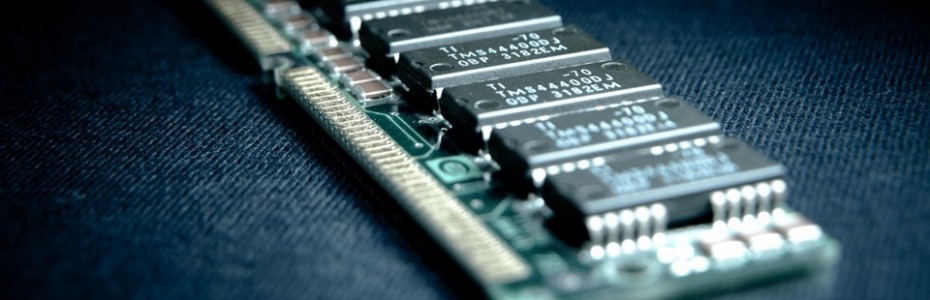Why Buy a Used Laptop Instead of New?
Why Buy a Used Laptop Instead of New?
If you’re planning to purchase a laptop or notebook (note that laptops and notebooks are the same thing), consider buying used or refurbished laptop. A refurbished laptop is a used laptop that has been rebuilt by a professional, and made to be like new again.
First, let us take a moment to consider your needs in a laptop. What do you plan to do with your laptop? Do you your plans include the following:
Surfing the internet
Checking emails
Instant messenger
Writing papers
Printing Papers
Making spreadsheets
Slide Presentations
Playing Solitaire
Downloading MP3’s
Listening to MP3’s
Burning to CD’s
Watching DVD’s
Digital camera photo
Children’s games
Keeping bank figures
Small business use
The lists goes on…
Most used laptops will easily complete all of the above mentioned tasks for you. What’s really great is that for most current applications on a refurbished laptop, you won’t notice a performance difference compared to a brand new laptop.
How is that possible to not notice a difference between a brand new laptop and a refurbished one?
That’s a good question. The fact is, most current software for your computer is not designed to need the high performance of a brand new laptop. Computer manufactures are moving so fast, that software makers simply do not keep up. Most current software will run on a computer 4 times slower than the fastest laptops made.
Most current software will run flawlessly on a computer 4 times slower than the fastest laptops made.
What does that mean for you? It means that it’s not necessary to spend 00 or more on a top of the line laptop. Depending on your needs from your laptop, you may be able to buy a laptop for as low as 0. A 0 laptop will perform all the necessary tasks for most people. However, if you are looking for a laptop that will burn CD’s and watch DVD movies, expect to spend 0 – 0.
Dell says I can buy a brand new laptop for 9, why should I buy a used one?
This is a very smart, and very much overlooked, marketing trick. Let me start by saying that I think Dell is the best computer manufacture on the market, and I endorse their products myself. However, try this yourself on any given day with any manufacture : Today I went to do www.dell.com and browsed new inspiron laptops (The Dell line designed for home users). On the home page was an ad for a laptop “from” 9. This is after a 0 rebate, so make that price 9. I click the ad and attempt to purchase the item. I am offered to “Customize” or choose “Recommended Solutions”. Customizing sounds great. I’m the customer, and I should get what I want. After choosing “Customize”, without selecting any upgrades at all, suddenly the price of the laptop is 71. I don’t like that, so I chose all of the lowest possible choices for all available features to achieve the lowest price. The lowest available configuration made the price 7. I don’t want to give up, so I go back and choose “Recommended Solutions” because these configurations are pre-manufactured in quantity, and are therefore cheaper. Four options were offered at these prices: 9, 49, 9, and 19. Each one of these options was offered a 0 rebate (keep in mind this is a mail-in rebate so it doesn’t lower your price at checkout) so respectively, if I were to purchase, then wait for my rebate, I could get a laptop for 9, 99, 9, or 69. Not one option was available to purchase this laptop at the advertised priced price of 9, even after a mail-in rebate! You will find the same scenario anywhere you go, no matter what manufacture.
No option was available to purchase a laptop for 9, even after a mail-in rebate!
They have to get you to buy from them somehow. All of the computer manufactures have been using this marketing technique (as described above) for years. Imagine if everyone knew about this and the money they could save on buying a refurbished laptop, without having to sacrifice any of their goals and needs from the computer. These manufactures would not be the same companies that they are today.
There are more reasons to consider a refurbished laptop.
Another aspect of buying a refurbished computer that should be considered is this: Most refurbished laptops available are not the “low end” home user based laptops. Examples of home user laptops are: Compaq Presario, Dell Inspiron, eMachines, Hewlett Packard Pavilion, Sony Vaio, and Toshiba Satellite. Refurbished laptops are almost always business model laptops that are off-lease from major corporations.
Business laptops have parts available even long after warranty expires.
Business laptops provide a better solution because they are the laptops provided by a company that are proven to work well. Examples of business laptops are: Compaq Armada, Dell Latitude, Hewlett Packard Compaq Mobile/Business Workstation, and Toshiba Tecra. Home user laptops, believe it or not, are usually testing grounds for new engineering of laptop equipment. Home user laptops are typically given shorter warranty, and are designed to last until that warranty expires. After the laptop’s warranty has expired, the newer “experimental” home user model available uses different parts. Since the older models are no longer under warranty, and they use “out of date” parts, the manufacture no longer stocks the parts. Therefore, when your home user laptop has an out of warranty problem (which it will), the parts that are available to fix your laptop are very expensive, if they are available at all. This leaves the home user with the attitude to “throw away and buy new”, which is exactly what the manufacture wants you to do.
Since business laptops use technology that is proven to work, their parts seldom change from model to model. Due to this fact as well as the fact that business laptops are leased to corporations, huge stock piles of parts are kept at the manufacture for extended warranties as well as out of warranty purchases. For example, you can still call Dell today to order parts for an out of warranty laptop that was manufactured in 1997 or 1998 for the same cost as laptops manufactured in 2002.
Business laptops are more expensive than home laptops (as much as 00), buy used and save a ton.
Business laptops, due to their stability, are far more expensive than home user laptops. Using the Dell example, the cheapest Dell business laptop (Latitude), currently available is 00. Many of the refurbished laptops being sold today for 0-0 originally sold for 00 or more. This means you can buy refurbished and save as much as 80% over buying new.
Purchase a refurbished laptop that will suit your needs and last for years, at a great savings.
What all of this means is that if you purchase a refurbished laptop, you can expect the following:
Able to complete all tasks necessary to an everyday user
Half the cost of a brand new home user laptop
Up to 80% less than a brand new business laptop
Proven technology that will last for years
Parts always available if your laptop has a problem
Take control in your life, and put extra money in your pocket for other things that are important to you!
Find a Great Refurbished Laptop on the Web Today at www.computerspricedright.com
Living On Virtual Games
Living On Virtual Games
The days of children going out to play are slowly dying out. Unless one is living in the countryside with open space all around, a sweaty game of football may not be a distinct possibility. With concrete structures eating into every bit of open land, it is becoming increasingly difficult to find a field to run around in. Most children these days get their exercise from school or on their way home. What do they do when it is time for play? They go to their rooms and switch on their computers.
Technology has made many inroads into our daily lives. It has also made a great impact on the way in which we entertain ourselves when our work for the day is done. We have all witnessed the emergence of video games that seem to have turned the people of the world into couch potatoes. With the development of computers and the rise of the Internet, gaming has become a huge and very profitable market. Interestingly, playing games in the virtual world has caught on not just among youngsters but also among adults of all ages. The addictive power of online games certainly cannot be denied.
And what are the games that everyone seems to be playing? Whenever we think of computer games, we automatically conjure up images of shooting, speed, racing cars, and so on. I agree that some of the most popular games in the business are ones that involve either a lot of blood and gore or simply living life in the fast lane. However, not all online games involve shooting or car racing. There are hundreds of other games that a gamer might love. If you are a basketball lover who cannot make it to a game, you can always play it online. Online games that simulate sports situations are among the most popular in the gaming world. Even if you are too short to make it to the basketball team, in the virtual world, you could show Michael Jordan how to shoot some hoops.
If you thought that only games that require rapid movement and planning were addictive, think again. Some of the most addicting games are those that require you to think before you click on the mouse. Chess is among the most popular board games to have made it to the virtual world. Card games remain evergreen favorites with poker sites raking in the profits. Games involving puzzles also tend to have a lot of fans.
This is the age of the virtual game, and everyone is getting addicted.
Bluetooth Headset Basics Revealed
Bluetooth Headset Basics Revealed
What is a Bluetooth headset? You’ve certainly seen them, those things connected to people’s ears that make them look like they just walked out of a Star Trek convention. At first glance, it almost looks like a giant bug has attached itself to the side of the person’s face, causing a moment of alarm as one prepares either to help the poor victim or run for cover. Other times, people walk down the street, apparently talking to themselves in either calm or vigorous tones. It isn’t until a quick turn of the head reveals a Bluetooth headset.
A Bluetooth headset is an odd name for what this little gizmo is and does. First of all, it’s usually not blue, it doesn’t have anything to do with teeth, and it isn’t really a headset: it fits around the outside of your ear like sleek CD player headphone earpieces. With a Bluetooth headset, nothing gets draped around the neck or over the head.
A Bluetooth headset, in English, is a wireless device that connects one to mobile phones, PCs, laptops, digital cameras, printers and even video game consoles. It has global range capabilities and a short-range radio frequency. The distance a Bluetooth headset can pick up frequencies is determined by the power of the transceiver microchip inside, and most headsets can pick up anything as long as the other party or object is in range. The Bluetooth headset device also uses a radio communications system, and as long as the signal can be picked up, so can you. Be advised however, that in order to make a Bluetooth headset work, you need to meet certain specifications, and your Bluetooth headset must be compatible with that of the person or device with which you wish to communicate. Make sense?
One of the most positive aspects of Bluetooth headset capability is that it allows hands-free use. Especially with new laws on the books regarding people driving with cell phones, a Bluetooth headset offers a safe alternative, and yet allows necessary communication between parties or hardware. Believe it or not, a Bluetooth headset can also communicate with a PC mouse, printers and keyboards. A Bluetooth headset also allows users to transfer data from the headset to a destination such as a palm pilot as well. The younger groups will appreciate the fact that a Bluetooth headset can control gaming consoles such as Playstation 3, Nintendo, and new Wii technologies.
Bluetooth technology isn’t limited to the Bluetooth headset. It’s also found in just about any newer types of electronic and computer equipment being manufactured today. Even Wi-Fi uses the same frequency as a Bluetooth headset, while Bluetooth technology is more user friendly. First designed in 1994 by two Swedes, the original company now has thousands of companies worldwide. Major global companies such as Intel, Nokia, Sony and IBM have all taken advantage of boom in Bluetooth technology and developed products and services to support it. So, a Bluetooth headset is much more than a cute little mobile phone that fits over your ear. A Bluetooth headset is riding the crest of the wave into the future.
What The Heck Is An Mup.sys Error?
What The Heck Is An Mup.sys Error?
Computer networks really cannot do without the presence of the mup.sys file. However, errors in this crucial file can prevent a computer from booting correctly, or booting at all.
WHY IS MUP.SYS ON MY COMPUTER?
Mup.sys is used in the newer operating systems in the Windows range –Windows XP, Windows NT, Windows 2000, and Windows Vista. The file helps in the functioning of a part of the operating system called a Multiple UNC Provider (MUP). It is part of a software system that helps networked computers communicate with one another to share files and peripheral components such as printers and scanners.
UNC stands for Universal Naming Convention — this phrase refers to how a network of computers using the same operating system communicate through a language that is uniform to describe the locations of resources used by the network, such as shared files and peripherals. This is not quite as complicated as it sounds. For all of us lay people, it means that the locations of the resources stored on a computer are described using certain specific terms.
For example, when studying the number of files in your hard drive and click on a folder, the location of the folder on your hard drive is listed in an address bar. If you click on a folder or file, the location of the file might show up in the form of something like C:\foldername\filename. This structure is used for every file and folder on a computer, as well as peripheral resources such as scanners and printers.
Would this reveal something about how the Multiple UNC Provider system works? When a program on a networked computer tries to access a shared resource, that computer has to use a UNC path (the path refers to the location of the resource). The access request is forwarded to the Multiple UNC Provider, which then redirects the request according to which computer on the network is making it.
The Multiple UNC Provider, therefore, is part of a system that allows networked computers to communicate with other computers without hiccups.
WHAT MAKES MUP.SYS CAUSE THE ERRORS?
Errors in mup.sys are attributable to corruption in the system file, or a bug in the Windows operating system that relates to the mup.sys file. These errors may prevent mup.sys from being able to load. The problem with this is that Windows tries to load mup.sys whenever you put on your computer, whether your computer is part of a network or not.
Therefore, if the file is corrupted to the extent that it cannot be completely loaded, your computer will either crash or start rebooting every time it attempts to load the mup.sys file. In most cases, this happens even when safe mode is the option being used.
WHAT OTHER ERROR MESSAGES CAN ARISE?
Aside from file corruption errors as described above, mup.sys may occasionally cause other types of errors, depending on your operating system and configuration.
An outdated or corrupted mup.sys file might be causing a variety of non-specific network errors, most commonly in Windows 2000 and Windows NT. Thus, the errors may include the ones in Distributed File System connections between domain controllers and client computers, as well as more general network errors in networks running any XP, 2000, NT or Vista version of Windows.
In most cases, the root cause of such errors, including most of the following, lies in using an operating system version that is working on yesterday’s technology.
Stop 0x50 Error (Windows NT 4.0)
This error occurs if your sound scheme is set to “No Sounds”. The system finds it difficult to follow this — it searches for a file called “close.wav” on the network at computer shutdown, even though sound has been set to off and that file has not been utilized. When this happens, a bug in the mup.sys file might lead to the error. This may happen whenever the computer is turned off.
Stop: 0x0000000a Error (Windows NT 4.0 Terminal Server Edition Service Pack 6a)
The error is regardless of system configuration or what applications are currently running. However, only computers running the above version of Windows NT may fall prey to this error type.
Event ID 2012 (Windows NT 4.0, with Service Pack 3)
An outdated mup.sys file may sometimes result in an Event ID 2012 Network Error in computers running this version of Windows NT. We see such errors when running an application that uses Btrieve engine version 6.15 (Btrieve is a database that uses a method of storing data that provides fast retrieval times).
Non-responsive Network (Windows 2000, SP1 or 2)
An error in mup.sys may occasionally cause computers across a network to become non-responsive when a networked computer disconnects from the Distributed File System.
System Error 53 (Windows 2000, Windows NT 4.0)
This error can occur when using a version of either operating system that may be rather old. Conflicts between mup.sys and the Distributed File System may result in such an error.
Online games started long ago
Online games started long ago
When did the Internet game scene first start? Well not in the early 1990s when mainstream America started to get Internet connectivity in their homes at an amazingly slow dial up speed. Actually, Internet games started almost forty years ago in the late 1960s according to most games fanatics. And, not unlike most great creations, the game field really began to take off in educational institutions across America. Some of the first colleges to introduce games to the world were MIT and the University of Illinois.
A system known as Plato ran games that people could play that were developed for its capacity. These games of course became widely popular amongst students, ate tons of computer resources as usual, got a slap by the administration, and spawned a truly wild game craze. Other games were developed for the Plato system. Some of these games were multiplayer and some were not. Great games like Avatar and Aircraft, and early flight simulators were introduced to the world on Plato. Some trekkie type games were also developed on this early multi player capable platform.
Some other great game developments happened at an educational institution across the pond, in England, at Essex University, throughout the 1970s and into the 1980s. The most popular gaming phenomenon that came out of Essex was a Multi User Dungeon (Mud). People at the University loved this game, and its popularity began to spread across the world as users gained access to the source code and started sharing the application with every gamer they knew. Free gaming owes a lot to this wonderful early program.
In the early 1980s, corporations started to the see the possibilities of getting every teenager in the world addicted to their products. A corporation by the name of Kesmai developed games for Compuserve and together they began serving up great product like Islands of Kesmai and Megawars 1. A user basically had to pay by the hour to play some of these early games, and Compuserve was having a blast getting paid some pretty good rates exceeding ten dollars an hour for game play.
In the 1980s, after the success of Kesmai and Compuserve, the gaming industry was beginning to really take off. Companies like General Electric and Quantum Computer were starting to offer monthly subscription fees to access their gaming nirvana. Kesmai at this point really began to elevate the gaming scene when they began introducing the gaming community to Air Warrior. The company also brought gamers Stellar Warrior and Stellar Emperor. Quantaum introduced Rabbit Jack’s casino at this time.
The late eighties saw the introduction of the AppleLink by Quantum for Apple II computer users, and parents everywhere started screaming at their kids to get away from the games. And the parents were of course right, except if you went to go work in the gaming industry, and then you probably made more than your parents.
Find More Gaming Computer Articles