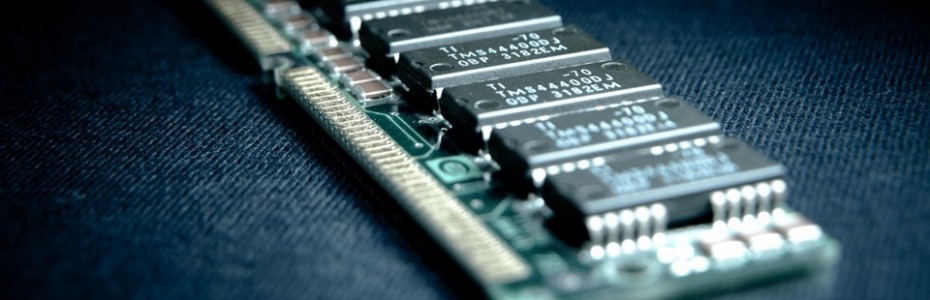Types Of Notebook Computers
Types Of Notebook Computers
Notebook, notebook computer, laptop, and laptop computer are different terms for a small computer, which is mobile, and weighing about 1 to 6 kg or 2.2 to 18 pounds, depending upon the model. In 1979-1980, Bill Moggridge of GRiD Systems Corp. designed one of the first laptops and named it as the GRiD Compass 1101. It featured the clamshell design where the flat display folded shut on the keyboard. In May 1983, Gavilan Computer Corp. introduced and first marketed as a laptop, known as Gavilan SC. About this same time, Sharp Corp.Ltd., announced their laptop Sharp PC-5000.
In 1989, Compaq introduced Compaq LTE, which was a laptop of a smaller size, about the size of an A4 paper notebook, and it popularly came to be known as a notebook computer or notebook. Thereafter the terms laptop and notebook began to be used interchangeably. Nevertheless, the terms, notebook and laptop are incorrect terms, as due to the heat, many laptops cannot be placed on top of the lap, and most notebooks are not the size of an A4 paper notebook. However, what manufacturers usually call as a notebook, end-users prefer to call it as a laptop; hence both the terms are used.
According to the functions and the models of notebooks, they are generally classified as: Ultraportables (screen is diagonally less than 12 inches, weight is 1.7 kg or less); thin-and lights (screen is diagonally from 12 to 14 inches, weight is from 1.8 to 2.8 kg); medium-sized laptops (screen is diagonally from 14 to 15.4 inches, weight is from 3 to 3.5 kg); and desktop replacement computers (screen is diagonally from 17 to 20 inches, weight is 4 to 6 kg).
The concept of laptop was to make a device that could use the same software of a desktop computer, but much smaller in size to enable mobility and support mobile computing (ability to use the computer while in transit). Thus, further innovations have introduced transportables (which can be moved from one place to another without supporting mobile computing); tablets (which feature touchscreens and support mobile computing); ultra mobile PCs (which are very small and compact tablet PCs); internet tablets (which support internet and mobile computing); personal digital assistants (PDAs), which are pocket-sized and support mobile computing; handheld computers, which represent expensive tablets or PDAs; and smartphone, which is a PDA or a handheld computer with cellphone integration. Over the development phases, these classifications got blurry at times, and many machines fused functionalities of other categories.
Notebooks can be used for various purposes. Commercial purposes like attending phone calls, receiving and sending emails and faxes, typing out letters and printing them, making presentations with pie and bar charts, and taking data from one place to another can be achieved by any standard notebook. However, high fliers prefer thin-and-light notebooks and for regular office work, ultraportable notebooks are preferred. Both are wireless notebooks so they can be remotely accessed. Scientific purposes are best suited with a notebook that features fast computing speed, good 2D and 3D graphics display, and a large memory, like desktop replacement notebook, and a thin-and-light notebook. Artistic purposes require animation, 2D and 3D drawings, interior & exterior designing, arranging music compositions, post-production audio-video work, etc., which can be fulfilled by desktop replacements, gaming notebooks, and mainstream notebooks.
Educational institutions normally do not prefer notebooks due to its high chance of being stolen. Additionally, they prefer that their assets do not move around within the premises in the hands of students who may be careless. However, to keep up with the times, and to be considered as techno-savvy, they do invest in notebooks. The types of notebooks best suited for educational purposes are mainstream notebooks, and desktop replacements. Students need a notebook to do projects, prepare study notes, and to play some games in their spare time. They need to take the notebook wherever they go, hence, size and weight are major considerations. The type of notebook that fulfills student needs is a thin-and-light notebook with locking facility so that they can lock it with their backpack. Most students report late submission of projects due to their notebooks being stolen.
So no matter what the purpose one might have for using a notebook, it seems that mobility will always seem to be the main reason for such a product purchase. Nowadays with so many models being offered with affordable prices, it seems that notebooks will always be a product in demand. After all it is one of the best selling computer hardware for quite some time. And that says it all.
Starting Your Own Computer Repair Business
Starting Your Own Computer Repair Business
You have a passion for working on a computer and you like fixing computer problems. Time to open your own computer repair business right? Well… Make sure you have good answers for the following questions.
How badly do you want it? Starting a business is not for the faint of heart. You’ll work lots of hours for lots of months before you’ll be making a good living. You’ll also have to go out and make lots of sales calls and endure some less than nice people in the process. If you have the stomach and the guts to push through that, you are on the right path, read on.
Once you’ve determined that you are serious about this business thing, you’ll need to make sure you have enough money to do it right. Remember that most people underestimate the amount of money it will take to run a business. It’s easy to think that you won’t need much but consider some basic costs. You’ll need some money for computer parts. You’ll most likely need either a cell phone and a landline phone or both. You’ll need to consider expenses like gas for your vehicle and some advertising expenses that will cover at least a basic form of advertising like flyers and the yellow pages.
Consider the tools you’ll need as well. Things like some screwdrivers, some extra parts like some extra computer cases, computer screws, magnifying glass, flashlight, duct tape, overalls, business cards, and a carrying case to name a few items. There is nothing worse than not having the tools you need to do business. Not only will you lose time, you could also potentially lose the respect of your customer. This in turn can lead to either loosing their business or at the very least making it less likely they’ll refer more business your way.
Find More Computer Parts Articles
Free Casino Gaming Offers All the Thrills of Las Vegas
Free Casino Gaming Offers All the Thrills of Las Vegas
Are you one of those people who think it’s impossible to find a free casino? Do you think free casino gaming is just a myth? Have you heard rumors of their existence, but have yet to find one? Well if you have a computer with online access, you can play at a free casino.
The free casino gaming sights have gained momentum in popularity. There are many free casino sights available. All you have to do is go online and pick which website you want to play at. Many websites boast having realistic Las Vegas themed games with sound and beautiful graphics. You do have to make sure your computer can support the downloads for these games, however. Most up to date computers can do so.
The free casino websites offer various games. These include: poker, Texas hold’em, video slot machines, blackjack, keno, craps, roulette, pai gow, let it ride, and many others. Some free casino sights even offer less traditional games that are not found at casinos, such as: bingo and blackout bingo. Many of these free casino websites also have multiplayer games and free chat rooms. This dramatically increases the gaming experience and it makes it more fun to chat with other players. You can even share tips and tricks with each other.
Most free casino websites are just for fun. But many free casino websites also offer free contests and raffles. Some also have points that you gain while you play or win a game. These points can be redeemed for prizes or for contest entries. The odds of winning vary on the amount of people in the raffle. The prizes offered are generally pretty good. All of this is offered absolutely free to you.
Be aware that there are some free casino websites that aren’t exactly free. These so called free casino websites require you to make a deposit by credit card in order to play. They then match your deposit with free money to gamble with in addition to the money you just deposited. The decision to use one of these casinos is entirely up to you. Be aware that you have to enter you credit card information on the website so be sure that they guarantee a safe and secure transaction.
Las Vegas is great, but this is free! It’s nice to know that you can play at a free casino without so much as leaving your home. You don’t even have to get out of your seat. If you ever plan on going to a real casino, you can use a free casino to give you some insight of the real gaming and gambling experience. This way you get some good pointers, without losing any of your hard earned cash!
Related Gaming Computers Articles
Bluetooth Applications
Bluetooth Applications
With Bluetooth being very popular with wireless, it’s
no wonder there are many applications available for
the technology. Below, you’ll find the applications
for Bluetooth.
1. Wireless networking between laptops and desktop
computers, or desktops that are in a confined space
and little bandwidth is needed.
2. Peripherals such as mice, keyboards, and printers.
3. Cell phones with Bluetooth technology have been
sold in large numbers, as they are able to connect to
computers, PDAs (Personal Data Assistant), and various
other devices. The standard also includes the
support for more powerful and longer range devices.
4. The transfer of files, images and MP3, between
mobile phones.
5. Certain MP3 players and digital cameras to
transfer files to and from computers.
6. Bluetooth technology headsets for smart phones
and cell phones.
7. Data logging equipment that transmits data to
a computer via Bluetooth technology.
8. Sony Playstation 3 and Nintendo Revolution will
both use Bluetooth technology for their wireless
controllers.
For Bluetooth, there are literally hundreds of
different applications and devices available for you
to use or purchase. As you may already know,
Bluetooth is the most popular wireless technology
in the world. It’s very reliable, very dependable,
and very hard to crack into.
There are many other applications for Bluetooth in
development now, many of which plan to take the
wireless age to the next level. Video game systems
are using Bluetooth technology as well, for their
wireless controllers. This is great news for gaming
fans, as Bluetooth offers the best in wireless
data transmission.
If your curious about applications for Bluetooth
that are still in development, you can search on
the internet. You can find all sorts of information,
especially when it comes to Bluetooth. As the
future arrives, you can expect Bluetooth to bring
bigger and better things.
Related Gaming Laptops Articles
Building A Computer – Picking Components
Building A Computer – Picking Components
Picking the parts for your computer is one of the most important things in building a computer, because you cant assemble a computer without the parts! Picking parts for computers has become much easier than before, because things have been standardized, however, you need to make sure everything will fit. The first thing to think about when choosing the components for your computer is what you are going to be using it for. If you are creating a computer for just checking your eMail and using word, you are going to need much diffrent parts than a computer that you are going to be using for gaming.
CPU
The first thing you should pick out about your computer is what CPU you are going to use, because it determines what motherboard you are going to get, which determines what other components you get. There are two main CPU manufactruers, Intel and AMD. Both have their Pros and Cons, but they are pretty similar. I would suggest using AMD, because they give you a little more bang for the buck.
Here is a brief overview of the diffrent Intel and AMD CPUs:
Budget: AMD: Sempron
Intel: Celeron D
Midrange: AMD: Athlon 64
Intel: Pentium 4
High End: AMD: Athlon64 X2
Intel: Pentium D
If you are spending below 0, I would suggest a budget proccesor, Between 0 and 00, midrange and 00 and above I would suggest a high end proccessor.
Motherboard
Choosing the right motherboard is vital to building your computer. First, make sure you find a motherboard that has the right socket type for your CPU. Then, check the diffrent features of the motherboards you are looking at. If you arent going to buy a video or sound card, make sure your motherboard has onboard video and/or sound. Other things to check for on your motherboard are the hard drive interface, graphics card interface, expansion slots, the memory size and speed. Also, check for the chipset. There are too many to talk about, but generally Intel and nVidia chipsets are better than the other ones. Now that you picked out your motherboard, you know what to look for in your other components.
RAM
Getting the right speed and amount of RAM is vital to the speed and stability of your system. If you are running XP, you will probably need at least 256 or 512Mb of RAM. If you are going to be doing anything memory intensive, gaming, rendering or just want a faster computer, you should get 1Gb. Make sure your motherboard has enough DIMMs and the right type of DIMMs for your RAM. Also, be sure to check the speed and CAS Latency.
Hard Drive
Now its time to pick your hard drive. There are few variables in picking a hard drive. The first, and most important is size, 120Gb is usually enough for most people unless, you are going to be storing alot of pictures and video. Also, make sure you get an HD with the right interace that fits your motherboard. Almost all motherboards have IDE, but some have SATA (Serial ATA) Which is a much faster hard drive interface and uses a thinner cable which helps with airflow in your case. There is even SATAII now, which is twice as fast. Also look at speed, almost all desktop HDs are 7200RPM and Cache, most are 8Mb, dont buy a HD below those standards. If you want to spend some money, you can get 2 HDs and run them in RAID which increases performance.
Video Cards
If you are going to be doing any gaming, be sure to buy a video card, if youre not, onboard video is fine. The first thing to check for is the interface, most are AGP or PCI-E. I personally like nVidia cards better. If you are going to be doing graphic intensive games, I would suggest at least a 6600. If you have alot to spend, go with a 7800.
Optical/Floppy drives
Another thing you are going to is a CD drive, most are IDE. Get a DVD Burner if you are going to use it. Also, you should get a floppy drive, they are only ish and you might need it to install drivers when building your computer.
Case and Power Supply
Make sure you have a sufficient power supply!! If you have a high end computer, you should get a 450W PSU. Otherwise, 350W should be fine for most people. Most cases are ATX, but make sure it is the same type as your motherboard (ATX, MicroATX, BTX, etc…).
Be sure to make sure all your components are compatible!