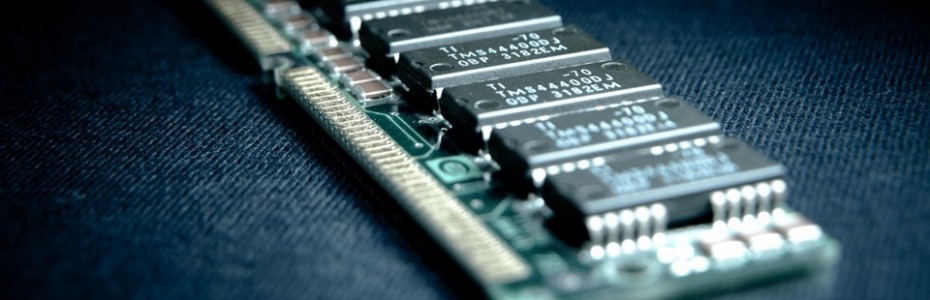Dangers Of Illegal Computer Disposal
Dangers Of Illegal Computer Disposal
If your computer broke tomorrow and it was beyond repair, what would you do with it? Well chances are that after slamming it against the wall in a fit of rage, you’re going to throw it in the trashcan in your garage. Alongside all the other non-recyclable trash your household created this week, the trash men will come pick it up, condense it in their truck, and dump it into a huge pile of waste. The huge pile of waste will be compacted even more, and then sent out to some island where all the huge piles of your garbage go. Sounds simple, right?
Sure, it’s simple enough; until a bird lands on your crunched piece of laptop and dies from exposure to the acid that leaked out of the battery. Gasp! “Alright,” you say to yourself, “I’ll take the battery out and burn it in my backyard instead of throwing it in the trash.” Well unless you’d like an explosion in your backyard, then no, you should NOT burn any old battery solely because you know is it wrong to throw it in the trash.
So what exactly do you do with this battery? How about all the other parts of the computer that still function? After you consider all of the minute details that go into making a computer work, and you realize that your computer might be broken beyond repair but that the tiny pieces could function perfectly in someone else’s computer, it seems like a big waste to be disposing of the entire thing with one careless toss into the garbage. Not only would you be polluting the environment, adding to the amount of waste your family creates, and putting innocent animals at danger with the improper disposal of your computer, but you would also be wasting hundreds of dollars worth of useful items in a computer that can probably be refurbished anyways.
Aside from the battery leaking acid in a waste heap, other environmental concerns are with toner or ink from printers, glass pieces from tiny light bulbs, and other wires and metal pieces tangled inside every computer. Luckily, there are companies that deal with computer disposal or refurbishing to make your job a lot easier. If you feel the need to bash your computer against the wall in a fit of rage, simply wrap it up and send it to a computer disposal company who will, oftentimes for free, properly dispose of your computer. If your computer stops working or you simply care to invest in an updated version, then there are companies who you can send it to who will pay you for the parts that are still useable and will refurbish the computer so they can re-sell it or donate it to a low-income family or agency once it works again.
One might think, “Well, I know of a charity that could really use my old computer. I will donate it on my own”. Not so fast, buddy. Donating an older computer to an organization that you think could really use it doesn’t always work out so well. In many instances, the computer will cease to work after a couple of months, and the organization might have to spend more money to repair it. It is poor etiquette to donate something when you are not quite sure of its value. If you’d rather not give cash, some businesses will take your old computer and send the cash value of its remaining parts to an organization of your choice.
The bottom line is that there are many different things you can and should do with a computer that you no longer want as your own. For the same reasons that you taught your children how to recycle, that you turn off the lights when you leave a room, and because you try to take only as much food as you are prepared to eat at a buffet table, you should dispose of or recycle your PC properly.
Psp Download Capability Opens Up A Whole New World Of Opportunity
Psp Download Capability Opens Up A Whole New World Of Opportunity
Portable game stations are the hot new craze among the teen and early adult crowd. A surprisingly large percentage of this population is female now that the gaming industry has become wise and started to cater to this large and valuable segment of the gaming market. Anyway these little machines are really quite amazing, using blazing speed and remarkable graphics for the size screen they bear to give the user a believable gaming experience wherever they go. The battery life is and always has been a limiting factor but is constantly getting better and users now enjoy 4-6 hrs of gaming before a recharge is necessary. They also have the capacity to support all of the psp download applications that are available.
Perhaps the neatest thing about these new portable devices (computers really), is the compatible platform with most digital types of media and the large capacity of memory to store it. This really is a trend that encompasses all of the new digital media players including the ipods, pdas, etc. Not only is the psp a portable gaming device that can store thousands of games (which are gotten on any number of the several psp download sites), but it can function as a portable movie player as well as a portable music player (or other audio such as books, lectures, etc.).
So if you have been thinking about getting one or all of these things for your child (or yourself for that matter), than consider the sony psp for the sheer power of its processor and the multiple uses that it can provide. If you don’t believe me about the other types of media than you should go check out one of the psp download web sites. All you do is google for “psp download” and you will find that there are several such sites and that they not only offer the games like you would expect, but they also offer music, music videos, and full length movies too.
Just think if your family likes to travel and would prefer to drive to save money on travel and have freedom once you get to your destination but are leery of putting your kids through torture, this may be your answer. Your kids will love the psp and all of the things that can be done with it via the psp download capability.
Related Gaming Computers Articles
New High School Is First In Arizona Schools To Have No Textbooks
New High School Is First In Arizona Schools To Have No Textbooks
Empire High School in Vail, located on the edge of Tucson, is the first in the Arizona schools to be all-electronic. Instead of textbooks, the 350 students use wireless, Apple laptop computers to research, organize their data, write and graph assignments, and create class presentations.
The Arizona schools Empire High is a new school with a blank slate. Arizona schools officials could hire new teachers committed to technology-based teaching and purchase computers instead of textbooks. The Arizona schools officials wanted to move teachers away from habitual teaching from textbooks, cover-to-cover, and gave area students the choice to attend Empire or another school.
Having researched schools in other states prior to the all-electronic decision, Arizona schools officials found students who were clearly more engaged in their studies and unusually enthusiastic about school. One reason was that they took a more active part in the lesson process, rather than everything being “fed” to them. Another advantage to laptops over textbooks is that groundbreaking information takes five to six years to get into textbooks, especially in the science fields. Of the few all-electronic schools across the nation, many are doing well from the perspective of both the students and the educators. The Arizona schools officials clearly felt they could enhance their students’ educational experience with technology over textbooks.
Replacing textbooks with laptops for other Arizona schools would prove expensive at 0 each. For Empire, they took the usual 0 to 0 cost per student for a complete set of textbooks for four years, as well as the cost of a computer lab, and used this money to purchase the laptops and added technology needs.
Some new challenges had to be faced by the Arizona schools’ new Empire High and research was done to address them. They had 350 students, who needed to be continuously and reliably connected to the Internet at high speed. All the laptops had to be configured to best suit the needs of the students for learning. The needed educational material had to be located on the Internet and integrated into lesson plans. A method for students to submit assignments across the Web was needed. These were problems they knew had to be resolved before the school year began.
What the Arizona schools officials had not planned on was a different sort of technological problem. It seems that many students who used home computers for gaming, surfing the Internet, and X-Box, had a difficult time translating these skills to those needed in school, such as using word processing software, saving documents to specific locations, and being able to retrieve the files later. Skills training had to be added to the lesson plans.
For other schools that are interested in setting up an all-electronic school, the Arizona schools officials advise that it must be a public choice. You cannot force such drastic learning changes. Include the parents and teachers in the planning at the ground floor.
After a year, the system is working well overall. The Arizona schools plan to increase enrollment at Empire High to 750 students in the near future.
Free Computer Games
Free Computer Games
When the computer game revolution began, users were enthralled with the amazing new technology, but not so much with the selection. The industry was young, and there were relatively few computer games to choose from. Then, as popularity grew and technology advanced, the number of available computer games began to increase.
Today, entire teams of programmers, game designers, musicians and artists collaborate to make the industry fun, exciting and profitable. There are literally thousands of themes and titles readily available for virtually every imaginable genre. Game prices average at or more. Big marketers of computer games now offer “shareware”, or sample software that lets users try it before they buy it.
Another money-saving option for compute game fans is the option to play games online for free. There are so many free computer games available to play online, it’s guaranteed that you’ll find something you like. From basic to advanced, easy to skilled, classic titles to hot new releases, you’ll find what you need for some free fun online. There are so many titles available online, you have to wonder why they are there for free.
Hundreds of free computer games are online. Here is just a sample of what’s available to download or play:
* America’s Army: Your mission is to surpass the rainbow six series. The subject of this online computer game is about busting terrorists.
* Beneath a Steel Sky: An outstanding racing game with interesting details to keep the player occupied.
* Colossus: Powerful mythical creatures capture player’s hearts. Kids to college geeks.
* Falcon’s Eye: Great graphics. You don’t want to miss any of these details.
* Grand Theft Auto (and its sequels): This game conquered the world big time, and it’s available free online.
* Orbiter: A space shuttle fight simulator that can handle anything on earth, or in outer space. Interesting effects.
* Return to Castle Wolfenstein: Thirty-two players battle in a campaign pitting their skills against each other. Part of the game is the introduction of new characters that are vital to the teamwork that is a part of the game.
* Stair Dismount and Truck Dismount: This is an insane game that keeps players preoccupied. Do the most possible damage to a crash test dummy by placing it in front of a speeding truck or kicking it down a flight of stairs.
* Steel Panthers; World at War: This may be the best tactical game about WWII.
Here are some other free computer games that are worth looking into:
* Ancient Domains of Mystery Pekka Kana 2, and Abuse 2: Games for side scrolling action lovers.
* The Ardennes Offensive: Great interface, good strategy. Vantage Master Online–Free computer game on RPG.
* Little Fighter 2: A little fighter gets involved in big battles.
* Notrium: Solve puzzles to escape a hostile planet.
* Stick Soldiers 2: Not the most sophisticated graphics, but still a great play.
* Wazza: Perfect for anyone who wants to play like an outer space pirate.
Every computer game that becomes available has a market segment that it aims to capture. Depending on how they’re perceived, every game offers good play. The best part is, now you don’t have to buy every game that interests you. Sooner or later, it can come out in the free computer games section.
Personal computers are constantly being upgraded to be faster, stronger and with better video and sound capabilities. These upgrades are not to help people in their occupations or daily tasks, but to be able to handle all of the new game software that’s constantly hitting the market.
When a new game becomes available that you just can’t wait to try, hold on for just a little while. It will soon be available to play free on your computer, and with today’s advanced technology, it will definitely be worth the wait.
Find More Computer Part Articles
How To Select The Notebook That Meets Your Requirements?
How To Select The Notebook That Meets Your Requirements?
For the past ten years there has been a tremendous growth in the usage of notebook or laptop computers. The impact is that the notebooks are slowly replacing the traditional desktop computers from home as well as from office. There are so many varieties, technologies and brands of notebooks available in the market that it has become very difficult for a regular user to identify the best fit for his or her needs. This article will help you in getting a few tips on how to select the right notebook and make the most out of your investment.
A notebook offers several advantages. The most important being the trouble-free mobility. This is enhanced by the easily available wireless internet connections all over the world. It is very convenient to carry all your work with you anywhere you go. Advancement in technology has brought down the weight and size of the notebooks significantly, making it even more comfortable for a regular user.
What are the things that you should consider before purchasing your notebook? Start with doing an analysis of your needs. Ask questions like: For what purpose will I use this notebook? The answers could include — for internet browsing, chatting, high-end graphic designing, gaming, business or official work, programming, application development, etc. The type of notebook you choose will depend on what you need it for.
When you do your research, make notes on the prices, technical features, configuration, guarantees, and performance that each notebook has to offer. You would need to decide whether you want a notebook from an Original Equipment Manufacturer (OEM) or from a brand. It is believed that brand notebooks offer better post-sales service, and guarantee, while OEM notebooks are cheaper and offer the same hardware quality as the brand ones.
If you need a notebook that is small and light and should be carried around easily while you are traveling, go for the ultra-portable range models. These notebooks have screens smaller than 12 inches and weigh up to 5 pounds. Some models of such notebooks include Sony Vaio PCG-U3, Fujitsu Lifebook P1510, Toshiba Libretto U100, Panasonic R4, Dell Latitude X1 and many more.
If you are a business professional looking for a thin and light notebook that offers durability, security and all important features necessary for your office, then you can select from a wide range of business notebooks. These include Apple MacBook, Dell XPS M1210, Sony VAIO FJ, and Dell Latitude and etc.
If you are addicted to gaming you would need a notebook that has the capability to present high-end graphics performance. These would include notebooks with the latest processors, increased RAM and hard disk storage space, faster CPUs, top-of-the line graphic display capability, great wireless connectivity and a host of other compatibility features. Some of the best gaming notebooks include Alienware Aurora, Dell XPS M170, and Rock Xtreme CTX PRO and etc.
If you are looking for just an economic replacement for your desktop and you do not want to spend on a high-end notebook, then you can select from a variety of models offered by Acer, Apple, Dell, Fujitsu, HP, Samsung, Sony and Toshiba. These notebooks are fashioned to be used at a fixed location and weigh up to 13 pounds, so they are not very convenient if you have to travel a lot. They generally have bigger screen sizes and lower battery life.
Apart from the notebooks mentioned above you can also pick tablet PCs, transportables, high-end personal digital assistants (PDAs), handheld computers, or smart phones. These are mobile devices that you can carry with you wherever you go, if mobility is all you are looking for.