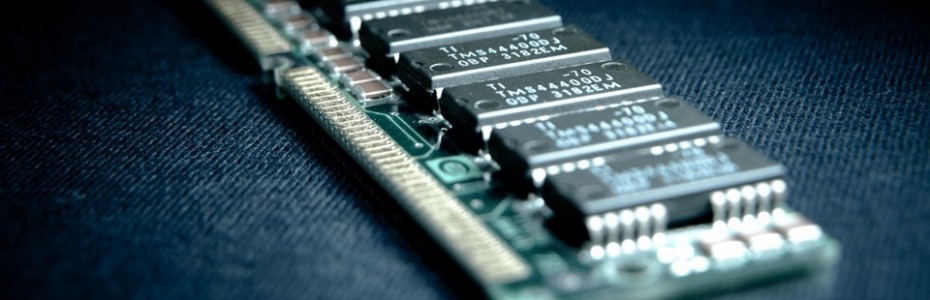Hook Up Your Game Systems to Your Home Computer with USB Cables
Hook Up Your Game Systems to Your Home Computer with USB Cables
Presently, there are a lot of gaming systems coming out of the market with features that you never thought you would ever see in a game system. In the past, a game system is ordinarily just a game system with simple graphics and an even simpler game play. However, with today’s technology, game systems have evolved to a new level. Not only are game systems today used for games, but it can now be used as a medium for different entertainment purposes.
Game systems today can now play DVD movies, play music CDs, and can even play MP3s. The possibilities and potential of game systems being developed today are endless. You can now connect through the internet using your game system and play with other people from all over the world.
In the past, you may just imagine that a game system can only be played locally through two players. However, because of the advancement in computer and communications technology, game systems today now have the capability to connect to the internet wirelessly.
Now, you can even connect the latest game system available in the market to your own PC by using the USB port. If your PC has USB ports, you will be able to connect different game consoles in your PC.
For example, if you have a PSP or PlayStation Portable, you can plug it in your PC and download or upload MP3s, pictures, and videos. With this kind of feature, you can now have the capability to transfer files from one PC to another by just using your PSP. Another great thing about this is that your PSP will be able to charge through the USB port.
There are even USB cables that are capable of converting your gaming system’s controllers and use it to play with your favorite PC games. By simply purchasing this kind of adaptor, you will never need to purchase expensive controllers for your PC. All you have to do is purchase a USB adaptor for your game console’s controller and you can start playing your PC games by using the controller.
New versions of the game consoles that are being developed by game system manufacturers are now making use of the USB port to connect to your home PC for maximum features.
With all the different game consoles coming out of the market with USB capability, you could only imagine what these machines will be capable of after its release in the market. With what gaming consoles were before, you can see how short the evolution of these machines. You may even remember playing with the simple game systems that only consists of simple graphics and sounds.
Now, with USB capability, you can truly maximize the way you play your game and also maximize the use of your gaming console. Gaming systems are no longer limited to playing games; you can now maximize its use through the USB port.
In the very near future, you can most probably store MP3’s, picture files, and videos in your game system’s memory cards by just using your USB port. Maybe even transfer your computer files to a DVD or CD by connecting your DVD burning capable game console through USB and write your computer files on DVD by using your DVD burner integrated in the game console.
Internet connection through USB connection is now also possible. If you don’t have an online adapter installed in your game console, there are available adaptors that can take advantage of your PC internet connection and let your game system connect to the internet by just using the USB connector in your PC.
With the different technology now available in the market, you can now make use of your PC to benefit your game system or your game system to benefit your PC. Who knows? Maybe in the near future, game systems will be able to let you play head to head with PC gamers by just using a USB connector.
The possibilities that the USB offers are endless. You can download MP3s, videos, and even pictures from your PC to your handheld game systems, you can use your game system’s controllers for your PC and other benefits by just using the USB port in your PC to connect to your game systems.
The Top Gaming Laptops
The Top Gaming Laptops
Do you have the latest PC game that you love playing and want to play it while you is traveling? Do you want to play World of Warcraft while you is on a long boring road trip? Then you need to start looking for gaming laptops. Gaming laptops are specially built for playing PC games without slowing down. Now not any laptop will perform good enough for all PC games, because some games have very high graphics and need plenty of processor speed. This article review describes in detail about the top existing gaming laptops that you can buy.
Alienware Aurora mALX
The Alienware Aurora mALX laptop is SLI-based, 19 inched and weighs about 15 pounds. This laptop will dominate any gaming laptop in its immediate surroundings. The Alienware Aurora have dual HDD support up to 240 Gigabytes, 1680×1050 pixel display, and a 2.4-GHz AMD Turion 64 ML-44 processor. This laptop may be the best laptop for playing the latest action packed fly-by PC games released. The gaming performance is great, but the AMD processor is a little slower than Intel’s Core Duo chips. The Alienware Aurora maLX will use a lot of power, as the battery can be drained within just one hour. The price for this laptop will be in the range starting from 00 up to 00 (with configurations)
Hypersonic Aviator Fx7
The hypersonic Aviator features a 2.6GHz Athlon 64 FX-60 desktop CPA and has 2GBs of RAM, and a built in Webcam and a TV turner card. This laptop is built purely for your entertainment. The laptop weighs about 13 pounds and has a 17 inched LCD. The video display is excellent and can turn up to 85 frames a second for several PC games. The Hypersonic Aviator FX7 have a high score (8.5) among many gaming laptop fans. A downside to this laptop is that it can get hot pretty fast, and the cooling fans will make noticeable noise. The laptop price range is around 00.
Voodoo Envy U:734
The Voodoo Envy weighs 8.7 pounds and has a 17 inched display, so it is pretty light for a gaming laptop. The color display is very good but will darken a little when viewing from a 45 degree angle. The Voodoo Envy U:735 has four built in speakers which produce very good position audio sound. During two straight hours of game play the laptop generates about the average amount of heat most gaming laptops creates, but would do poorly for usages of regular laptops. The price of the Voodoo Envy U:734 is around 00.
Find More Gaming Laptop Articles
Registry Mechanic: It’s Time To Get Your Computer A Tune-Up
Registry Mechanic: It’s Time To Get Your Computer A Tune-Up
As the computer age continues to evolve at break-neck speed, it is becoming more and more easy for people to view their pc as a valuable tool in the home. Much like a vehicle it takes you places that you need and want to go and it is becoming more practically useful as you can shop, pay bills, and make important communications. It is also easier for people to understand that a computer needs maintenance too. So just like as you would take a car to an auto mechanic to service your car periodically you should get the analogous “registry mechanic” to service your pc.
The word registry in registry mechanic may have thrown you but it isn’t that complicated. You could think of the registry as the oil pan of the computer and just as you need clean oil for good lubrication in a vehicle you need a clean registry for smooth operation of your computer. If you have had a computer for any length of time you know that it will slow down over time, and you will start to notice that your computer will freeze and do spontaneous shutdowns that become a major hassle. These problems are almost always at least in part due to a cluttered and overloaded registry.
You see the registry is the part of the computer that contains all of the different settings on the computer. As you use it there will be more and more settings saved into it many of which are based on temporary internet files that you accumulate as you surf the net. These are for the most part unnecessary but the computer still worries about them each it is called upon to do a task. The more the computer has to worry about them slower it is going to be. What the registry mechanic does is go through and determine what is and is not necessary for the computer to run optimally and keeps the good and disposes of the bad. Of course you can do this manually to but unless you are an expert this is strongly discouraged, as you can make irreversible changes to vital code that has the potential to make your computer inoperable. The other benefit to this software is that just like anything computerized and/or automated it is so much faster and more precise than even the human experts that designed it.
So before you spend your money on a new computer because you are fed up with the faulty operation, or go out and buy more memory because you think that will speed things up, go to your nearest computer retailer and pick up a registry mechanic software package. If you have questions on anything just ask an employee they generally have a good idea of the latest computing news.